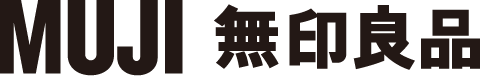-
- "MUJI passport" is a free smartphone application designed for users to access information about MUJI anytime and anywhere. It provides news, store information and product information to enable a more convenient shopping experience.
Users can also collect miles and access shopping coupons.
- ■From MUJI
You will receive recommendations from stores and MUJI.
Follow your favorite stores to receive the latest information about our stores.
Articles may be favorited and saved for later viewing.
- ■Products catalog (online store)
You can see the products sold by MUJI.
You can purchase products at the online store.
- ■MUJI mile
You can collect MUJI miles when you present the app at the time of purchase.
Earn miles when you check in to the store.
*You will not earn miles when you make purchases at the online store.(As of August 2021)
- ■Coupon
Coupons will be available on the MUJIpassport app.
During MUJI Week, you will receive a special coupon only for MUJI passport app members.
- ■Store Locator&Check-in
You can search for MUJI stores.
You can also earn miles by checking in when you visit the store.
- What is MUJI passport?(Link)
-
- MUJI Miles is a Loyalty program that records your relationship with MUJI. MUJI Miles are recorded and accumulated during shopping and check-in.
- ■Shopping
Please present the app(membership card screen) when checking out.
Miles will be recorded according to the purchase price.
*You will not earn miles when you make purchases at the online store.(As of August 2021)
MUJI miles will be reflected the following day.
- 1 USD = 1 mile
- ■Check-in
By checking in at our stores, you can earn MUJI miles and stamps.
You can check in once per store per day and earn 10 miles per time.
MUJI miles will be reflected the next day.
-
- By checking in at our stores, you can earn MUJI miles and stamps.
You can check in once per store per day and earn 10 miles per time.
MUJI miles will be reflected the following day.
- ■How to check-in
1.Tap “Store Locator” in the side menu
* Stores that can be checked in at the current location will be displayed.
2.Tap “Check in”
If you cannot check in, change the app setting to allow location
access on your device.
- ■How to check Stamps
1.Tap “Store Locator” in the side menu
2.Tap “Stamps”
-
- By linking social accounts and setting a recovery option, you can restore data and miles when you reinstall MUJI passport or change phone models.
- ■How to set a recovery option
1.Tap “Account Restoration” on the side menu.
2.Select account (Facebook or AppleID or Google)
3.Login with your account
- ■How to Restore settings
1.Select “Restore my account” on the screen where the application is installed.
* Or tap “Account Restoration” on the side menu.
2.Select account (Facebook or AppleID or Google) to restore
3.Log in with your account
-
- If you wish to delete your MUJI passport account, please follow the appropriate steps below based on whether you have the app installed or have already uninstalled it.
- ■For Users with the App installed
Please proceed with the account deletion through the app on your own.
- ■For Users Who Have Already Uninstalled the App
If you have uninstalled the MUJI passport app but remember your MUJI passport ID and can be verified as the account holder, we can assist you in deleting your account. Please send your account deletion request to the following email address: passport@muji.com
- ■Required Information for Account Deletion:
• MUJI passport ID
• Recently purchased items
• Recently visited store(recently checked in or purchased the item )
Once we receive your deletion request, we will contact you via email to verify your identity and proceed with the account deletion proces
-
- The display and mileage accrual on the MUJI passport APP are based on Eastern Standard Time.
-
- Press enquiries can be made to MUJI's Public Relations division at publicrelations@muji.com